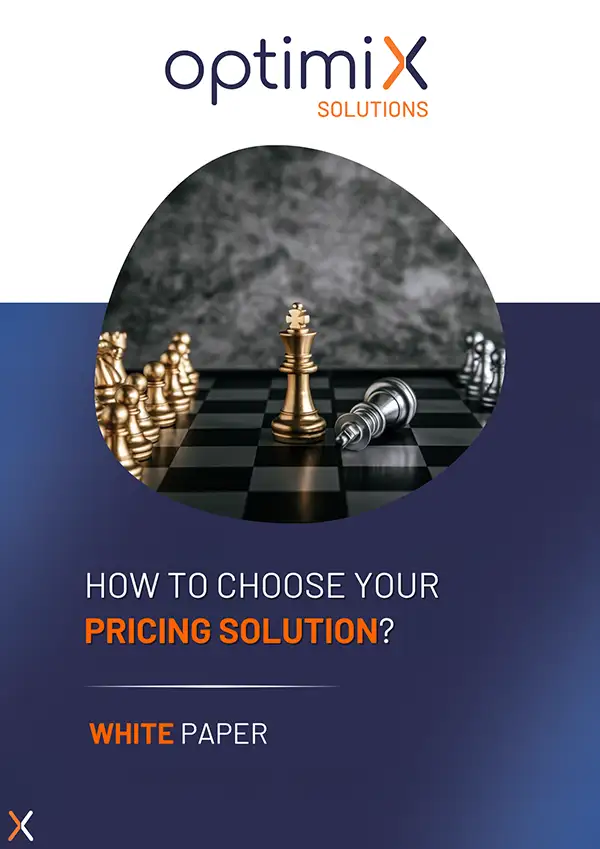Most start-ups use Excel as their main management tool.
Entrepreneurs often use Excel to manage their customer relations, contact database, products, prices and inventory.
This is understandable as a first choice, as Excel is the most affordable tool for reasonably accurate inventory tracking.
However, as your business grows, Excel becomes an obstacle.
It was never designed to function as a real pricing tool for thousands of products and services.
The limitations and challenges posed by Excel can cause problems.
And there are many of them:
- File duplication,
- Formula errors,
- Dependencies on individual knowledge,
- Maintenance difficulties,
- Scalability issues.
Indeed, these limitations bring home a striking reality: the data contained in Excel is both precious and vulnerable.
Limits to using Excel to optimize prices
In the retail sector, price optimization is essential to remain competitive and maximize profits.
However, many companies continue to use Excel spreadsheets to manage this critical task.
- Increasing data complexity: Modern retailing generates large quantities of complex data.
Excel can quickly reach its limits in terms of processing capacity.
But also in terms of handling and analyzing large quantities of data.
What’s more, spreadsheets can become inefficient, error-prone and difficult to maintain. - Lack of centralization and collaboration: Excel is not designed to facilitate data centralization and collaboration.
Indeed, it’s difficult to share pricing information effectively between stakeholders.
In a retail environment with multiple stores, teams and sales channels.
Spreadsheets can be scattered.
This leads to inefficiencies, miscommunication and difficulty in tracking updates and changes.
Excel: limited software for price optimization
- Modeling limitations: Excel offers basic modeling features, but these are often insufficient.
Aspects such as:- Customer segmentation,
- Optimizing promotions,
- Real-time price management,
- Adapting to competitive dynamics.
- Risk of error and manipulation: Excel spreadsheets are prone to human error when entering data, copying and pasting, and complex formulas.
However, a single error can have a significant impact on prices, margins and revenues.
What’s more, Excel files can be easily modified or manipulated.
This increases the risk of malicious manipulation of pricing data. - Additional time and costs: However, using Excel for price optimization in retail requires considerable manual effort and time investment.
What’s more, collecting, updating and analyzing data can be tedious and time-consuming.
This leaves less time for strategic activities.
What’s more, the potential errors and delays involved in using Excel can lead to significant financial costs for companies.
The benefits of using a pricing solution vs. Excel to optimize your prices
Using a specialized pricing solution offers many advantages over using Excel.
Here are some of the key benefits:
- Automation and efficiency: Automated pricing solutions enable large quantities of data to be collected, processed and analyzed quickly and accurately.
This considerably reduces the time and effort needed to carry out pricing tasks.
It then frees up time to concentrate on strategic activities. - Data-driven decision-making: Above all, advanced pricing solutions provide in-depth analysis and actionable insights based on data.
They can identify trends, segment customers, assess the impact of promotions and optimize pricing strategies.
On the other hand, these data can be factual rather than rough estimates. - Advanced modeling: Pricing solutions offer sophisticated models that take into account a multitude of variables:
- Demand,
- Competition,
- Costs,
- Sales objectives.
- These models can be used to simulate and optimize different pricing strategies.
In fact, they enable us to find the strategy that maximizes revenues and margins.
- Centralization and collaboration: Pricing solutions centralize data and processes.
This facilitates collaboration between different teams and stakeholders.
It also promotes transparent, consistent communication.
This in turn enables all players to work with the same information and make informed decisions.
Collossal advantages for optimizing prices
- Real-time monitoring and adjustment: Pricing solutions provide real-time visibility of price and promotion performance.
This enables companies to quickly monitor and adjust their pricing strategies to adapt to market changes.
Indeed, they can also adapt to customer demand and changing sales targets. - Reduce errors and risks: Automated pricing solutions reduce the potential for human error associated with Excel.
Automated calculations and processes minimize the risk of incorrect data entry.
What’s more, they also minimize incorrect formulas or malicious price manipulation. - Profitability and profit maximization: Pricing solutions help companies optimize their prices to maximize profits.
Indeed, by using advanced pricing optimization techniques, companies can identify pricing opportunities, adjusting prices in line with demand and competition.
What’s more, they also improve margins while maintaining market competitiveness.
In short, using a pricing solution offers a more efficient, precise and strategic approach than using Excel.
It enables companies to make more informed pricing decisions, improve profitability and remain competitive in a dynamic retail environment.
Criteria for choosing between Excel and a pricing tool: an advantage for optimizing prices
And in today’s business environment, it’s increasingly common to hear that using Excel may not be the best solution for managing pricing.
So why are so many companies considering moving away from Excel?
At Optimix, as a provider of SaaS pricing software, we constantly get feedback from our customers. This feedback is usually about the problems Excel can cause in their pricing efforts. What we hear most often from our customers is that Excel isn’t bad software. It excels at what it was designed to do.
But no one could have foreseen the evolution of the modern pricing industry.
So, if your company only offers a limited number of products with identical prices, you can probably continue to use Excel for your pricing.
However, if :
- You have an extensive list of products
- You are strongly committed to distribution
- Your products are subject to fluctuations in raw material prices
- You need to manage discounts and rebates,
Pricing software can help you avoid the nightmare of manual data entry.
Software cost: Excel Winner
Compared to purchasing pricing software, Excel is relatively inexpensive.
It’s quick and easy to set up, and most employees are already familiar with its use.
Admittedly, Excel is affordable, easy to learn, customizable and offers useful calculation functions. However, as businesses evolve and have more complex analytical needs, Excel’s “cheap” advantages can quickly turn into drawbacks.
Using Excel often involves manual input and frequent human error.
That said, Excel is a cost-effective choice for what it has to offer, and is suitable for companies that are not experiencing growth problems.
However, if your :
- Manages a large number of items,
- Hundreds if not thousands of customers,
- Complex pricing rules and
- For other variables, the necessary automation may not be present in Excel.
Which software provides the most pricing information? Winner - Pricing software
The winner in this category is pricing software. It offers a comprehensive view of pricing, including advanced data analytics, Artificial Intelligence-based price optimization and Machine Learning.
This optimization ensures that pricing is as accurate as possible, in real time. This provides a level of business agility that makes it easy to adapt to market conditions, which can change dynamically several times a day.
What’s more, the software’s dashboards are customizable and easy to read.
On the other hand, although Excel can present information in various types of charts, there is no in-depth “in-program” analysis.
In Excel, key performance indicators and metrics need to be cross-referenced. They should be used to highlight underperformance and perform multiple ad hoc analyses to uncover business opportunities. For basic cost-plus pricing or list discounts, Excel can do the job.
However, extracting actionable pricing information from Excel is a labor-intensive activity. Which means you may struggle to keep pace with a fiercely competitive marketplace.
Because of this very quick procedure in Excel, you may never find the time to carry out in-depth analyses. This can deprive you of valuable pricing information.
Which software makes it easier to justify pricing? Winner - Pricing software
In the category of pricing understanding and justification, pricing software wins. What’s more, modern pricing software adopts a “clear box” approach to transparency. In effect, this means that the entire pricing system is transparent, and that end-users have access to all explanations concerning price changes. What’s more, this transparency can be a powerful tool.
What’s more, with pricing software, pricing decisions are made in real time on the basis of the latest data. This gives managers and sales staff a clear view of prices, enabling them to pass on information to their customers and/or franchisees with complete confidence.
Excel requires the collection of transaction data scattered throughout the company. This data must then be analyzed for typos and human errors.
Then, the relevant data must be subjected to complex calculations and aggregated into a spreadsheet. Excel makes access to this information more complex, with functions such as VLOOKUP or pivot tables.
The result is a pricing black box that only a few people in the organization can understand, correct, review in detail or reproduce without creating multiple versions of the same document.
A black box can lead to confusion, or worse, mistrust or misunderstanding of prices among sales staff.
What’s more, in Excel, it’s possible that your margins are being nibbled away without anyone in your company noticing.
Because of the amount of work involved in this analysis.
By opting for pricing software, you benefit from complete transparency.
This makes it easier to understand and justify pricing choices within your company.
So, when it comes to pricing, Excel used to be a great tool, but times have changed. It no longer offers the flexibility, integration, scalability, security, clarity, efficiency or reach required in the modern world of pricing.
Providing your pricing team with mediocre tools to work with is a waste of their expertise. Adopting pricing software will allow them to focus on what you’re really paying them for:
- Analyze,
- Simulate,
- Develop strategies,
- Increase profits.
Excel is the very opposite of transparency. Indeed, black-box pricing, which only a few people understand, can breed mistrust.
Today, the transparency offered by pricing software has become the norm for building trust among your salespeople, your customers and, above all, within your company.
In retail, to stay competitive, it’s essential to be highly responsive.
What’s more, if your competitors are adjusting their prices several times a week in response to a multitude of market movements, it’s crucial to do the same.
It’s 2025, not 1995!
Whether you like it or not, the world has become more complex, and your business needs to evolve with it.
By now, you should have a clear idea of the beneficial impact pricing software can have on your business.
If you’d like a demo of our pricing tool, contact our experts.