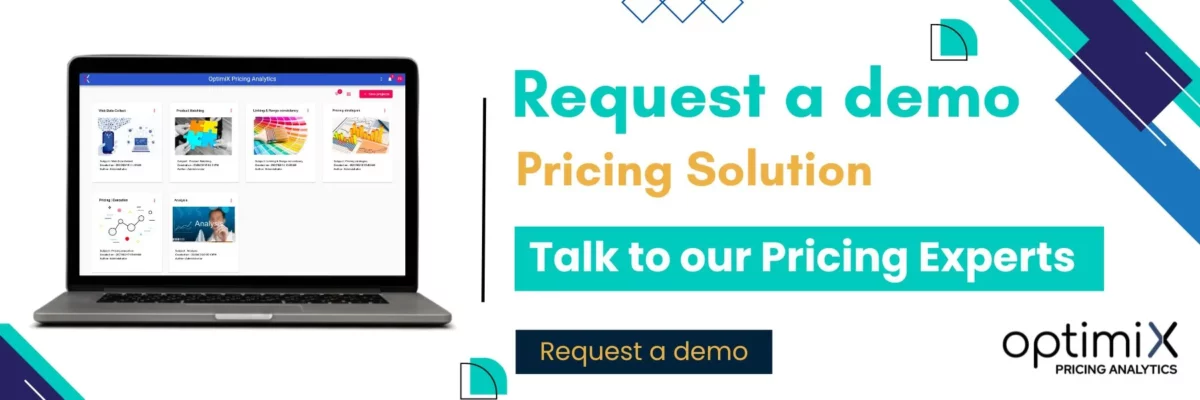FAQ Pricing - XPA
FAQ1: What criteria are your algorithms based on to compare my products with those of my competitors?
We start with the product from your own repository and compare it to the vacuumed information. Several comparison criteria are taken into account: wording, price, nomenclature, characteristics, etc.
FAQ 2 : What are the main challenges related to “product matching” in retail?
Product line complexity
Retailers can have a wide range of products, and each product can have many variations. Identifying the exact match between two similar products can be difficult.
Variability of product descriptions
Different retailers may use different terminologies or abbreviations to describe the same product. This makes matching difficult. For example, a built-in dictionary would be needed to translate commonly used abbreviations.
Differences in product codes
Some industries use different types of codes to identify their products, such as EAN 13, CIP 13, CIP7, etc. Matching these codes requires a cascade approach.
Products without direct correspondence
Some products, such as private labels (Private Brands), may not have exact equivalents among competitors, requiring manual matching based on a proximity score.
Constant inventory update
With the constant addition of new products to the market, a monitoring system is necessary to quickly detect these new products.
FAQ 3 : What benefits can we expect from implementing an effective “product matching” system?
An effective matching system offers several major advantages for retail brands:
- Competitive pricing – By accurately identifying competing products that match those in your inventory, you can adjust your prices accordingly to stay competitive.
- Effective Competitor Analysis– With effective product matching, you can quickly compare your competitors’ assortment, allowing for more in-depth market analysis.
- Responsiveness to new products – An effective monitoring system alerts you to new products entering the market, allowing you to react quickly.
- Reduced Errors– Using tools such as the built-in dictionary, matching errors due to terminology can be reduced.
- Strategy customization – With proximity score calculation methods, you can adjust the criteria according to your pricing strategy, guaranteeing personalized matching.
FAQ 4 : What techniques are commonly used to improve product matching?
Use of unique codes: EAN codes are commonly used to uniquely identify products, facilitating automatic matching.
Built-in dictionary: To translate common abbreviations and terminologies, reducing matching errors.
Cascade matching: This technique manages different types of codes to identify products, allowing precise matching between various types of codes.
Calculation of the proximity score: This method takes into account criteria such as codes, labels, etc., to determine the similarity between products.
Product differentiation: The tools allow you to distinguish identical, comparable and comparable products with coefficient, taking into account variations such as capacity or quality.
New product monitoring: Monitoring systems quickly detect new products on the market, allowing retailers to stay up to date with market trends.
Thus, by combining these techniques, retailers can obtain a robust and efficient “product matching” system.
FAQ 5 : How does the proximity score calculation work?
The proximity score module uses different calculation methods to evaluate the similarity between products. These methods take into account various criteria such as codes, labels, EAN codes and many others.
The aim is to make it easier to find and compare products. In addition, you can adjust the weights assigned to different criteria to obtain a matching adapted to your pricing strategy.
FAQ 6 : Is the “Cascade Matching” functionality suitable for all sectors of activity?
This feature is designed to handle different types of product codes, such as EAN 13, CIP 13, CIP7, etc.
These codes are commonly used in various industries. Although we have integrated a wide range of codes to cover as many sectors as possible, we recommend that you contact us directly to discuss your specific needs.
Our team is always ready to work closely with you to ensure successful integration into your field of activity.
Pricing Strategy
FAQ 1 : How does OptimiX adapt its Pricing Solution to the specificities of my network / organization?
OptimiX XPA, the pricing solution, is compatible with all types of network (integrated/franchised/hybrid) and meets both offline and online constraints (store network, pure player, omnichannel strategy).
Our standard includes settings that suit all these scenarios, without specific developments.
FAQ 2 : Why is it important to have a solid pricing strategy in retail?
–he price is often one of the main considerations for consumers when they decide to buy a product. Having a well-defined pricing strategy allows you to set competitive prices, while guaranteeing the profitability of the company. Additionally, in a dynamic market environment where trends are changing rapidly, such as during periods of pandemic, inflation or turmoil, a flexible and responsive pricing strategy is essential to keep up with these developments.
For example, XPA’s Pricing Strategy Management module provides such flexibility, allowing retailers to quickly adjust their prices in response to changing market dynamics.
Finally, a solid pricing strategy, based on reliable data and detailed analyses, guarantees informed decision-making, maximizes revenues, reduces price gaps and optimizes margins.
FAQ 3 : How do you determine product sales prices as part of a pricing strategy?
Determining sales prices as part of a pricing strategy requires a systematic approach. It is essential to collect, clean and prepare relevant data so that it is ready for use in pricing algorithms.
Tools like XPA offer modules dedicated to these steps. Once the data is prepared, it can be analyzed using advanced algorithms, such as “best fit”, to optimize pricing taking into account business objectives, historical data, market trends and product costs.
Businesses can also define custom pricing rules based on criteria such as costs, margins, market trends, and sales volumes.
FAQ 4: How can a pricing strategy contribute to customer loyalty?
An effective pricing strategy can greatly contribute to customer loyalty. By offering adapted and competitive pricing, customers perceive added value.
If customers feel they are getting good value for their money, they are more likely to return. Additionally, a flexible pricing strategy allows retailers to quickly adapt to changing market dynamics, ensuring that prices remain competitive even during turbulent times.
In addition, the use of tools such as XPA enables retailers to adjust their prices in line with market trends, costs, margins and other relevant criteria, ensuring that prices always reflect the current value of the product.
FAQ 5: What are the 5 main pricing strategies?
- Market penetration strategy
Adopted when launching a new product in a competitive market, it consists of setting a price lower than that of the competition to quickly attract a large customer base. However, strong customer loyalty is essential to maintain engagement when the price subsequently increases.
- Skimming strategy
This policy sets high prices for new products, targeting customers with high purchasing power or facing low competition. With market saturation, the price can be reduced to attract other segments.
- Value-Based Pricing Strategy
The price is determined based on the value perceived by consumers. It is suitable for luxury products, or those with distinctive characteristics, allowing them to capitalize on their unique aspects.
- Competition-based pricing strategy
This strategy takes into account the prices charged by competitors. Under this method, companies can choose to set their prices slightly below, at the same level or slightly above those of their competitors, requiring constant market monitoring.
- Cost-plus pricing strategy
Simple and straightforward, it consists of adding a percentage of profit to the total costs of producing a product. Although this method does not take competitive positioning into account, it ensures that all costs are covered.
Modélisations et prévisions
FAQ 1 : Quels sont les modèles statistiques et les algorithmes d’IA que vous intégrez à vos solutions ?
Nos modèles statistiques de prévisions des ventes se basent principalement sur la méthode du “Best fit”, qui viendra sélectionner le modèle le plus pertinent pour calculer les ventes futures de vos produits.
Pour aller plus loin, nous avons renforcé nos algorithmes d’IA en utilisant des réseaux de neurones, afin de générer des calculs d’élasticité prix et de cannibalisation, se basant sur de nombreux facteurs exogènes.
FAQ 2: Qu'est-ce qui distingue votre module de prévision et modélisation pricing des autres solutions sur le marché ?
Notre module de prévision et modélisation pricing XPA est spécifiquement conçu pour le secteur du retail. Il intègre des fonctionnalités avancées qui analysent les données historiques en temps réel et utilise ces données pour créer des modèles prévisionnels.
Grâce à l’IA, notre solution sélectionne automatiquement le meilleur modèle statistique en fonction de vos données, garantissant ainsi une précision optimale. De plus, nous proposons une gamme de 8 modèles statistiques prédéfinis, permettant aux retailers d’opter pour le modèle le plus adapté à leurs besoins.
L’analyse des tendances, la simulation de scénarios de pricing, et la prévention de la cannibalisation sont quelques-unes des nombreuses caractéristiques qui rendent notre solution unique.
FAQ 3 : Quelle est la source des données historiques utilisée par XPA pour la modélisation et la prévision ?
XPA utilise les données historiques fournies par les retailers. Ces données peuvent inclure des informations sur les ventes, les prix, les promotions et d’autres variables pertinentes.
L’analyse en temps réel de ces données permet à XPA de créer des modèles prévisionnels basés sur les tendances et schémas historiques. Il est crucial pour les retailers de fournir des données complètes et précises pour garantir l’efficacité des prévisions.
FAQ 4: Comment ce module XPA se compare-t-il à d'autres outils de prévision sur le marché ?
XPA se distingue par sa capacité à sélectionner automatiquement le modèle statistique le plus approprié en fonction des données fournies. Avec une gamme de 8 modèles statistiques prédéfinis, le module est conçu pour s’adapter aux différents types de données.
De plus, XPA utilise l’intelligence artificielle pour améliorer la précision des décisions de pricing, offrant ainsi une adaptabilité et une précision supérieures par rapport à d’autres outils.
FAQ 5: Comment XPA aide-t-il à prévenir la cannibalisation entre les produits ?
XPA propose des modèles de prévision et de modélisation de pricing qui analysent et préviennent activement la cannibalisation entre différentes marques ou produits.
En identifiant les conflits de prix potentiels qui pourraient réduire vos marges bénéficiaires, XPA vous permet d’optimiser votre assortiment de produits et d’éviter les problèmes de concurrence interne.
Reportings & Dashboards
FAQ 1: What types of data can I import into Optimix XPA dashboards?
In Optimix XPA’s dashboards, a multitude of data can be imported to enrich your reports and provide a complete view of your pricing activities. Thanks to seamless integration with Business Intelligence tools, you can integrate data from external sources into Optimix XPA’s reporting module.
For example, it is possible to import internally calculated elasticity coefficients, product attributes, product sheets, as well as information relating to VAT and taxes, among others.
These imports provide personalized, information-rich dashboards, promoting better decision-making based on concrete and relevant data.
FAQ 2: How can I export the generated reports, in what format and how often?
You can export the generated reports in various formats such as Excel files or PDF reports. What’s more, you can export at any time, according to your needs.
Optimix XPA’s reporting module makes it easy to export data and results from your dashboards. You can easily export this data in a variety of formats, including Excel files and PDF reports. This flexibility allows easy manipulation and analysis of data according to your needs. Additionally, the automated reporting feature allows you to generate reports automatically on a schedule that you define.
This facilitates continuous monitoring of your key performance indicators (KPIs) and regular tracking of performance trends. So whether you’re looking for a one-off or periodic export, Optimix XPA has the tools to meet your needs.
FAQ 3 : What key indicators are generally tracked in retail pricing dashboards?
In retail, pricing reports are essential for monitoring and analyzing key performance indicators (KPIs). These KPIs may vary according to the retailer’s specificities, but they generally include elements such as profit margin, sales volume, conversion rates, average basket, price indexes versus competitors, price elasticity, among others.
The reporting module provides a clear view of these KPIs, and offers the possibility of customizing dashboards according to the indicators you wish to monitor closely. Monitoring these KPIs is essential to understanding the performance of your pricing strategy, identifying opportunities and risks, and making informed decisions to optimize your prices in line with business objectives.
FAQ 4: How does XPA facilitate collaboration and information sharing across the enterprise?
XPA promotes transparent communication and effective collaboration within the company. The generated reports can be shared with various stakeholders, such as pricing, category management, marketing, IT teams, and management.
By providing each stakeholder with the relevant information they need, XPA ensures that everyone is on the same page and that decisions are made based on the most current and relevant data.
FAQ 5: What are the main advantages of dynamic data integration compared to manual updating?
Dynamic data integration ensures real-time information updates. This means you always have access to the latest data without waiting for manual updates or processing delays. This speed allows for more responsive decision-making, based on current information. Additionally, this eliminates potential human errors associated with manual updates and ensures data consistency at all times.
FAQ 6: How does the integration with third-party Business Intelligence tools work? What types of data can be imported?
Our retail software reporting solution is designed to integrate seamlessly with third-party business intelligence tools. You can import a multitude of data from external sources, such as elasticity coefficients, product attributes, product sheets, VAT and tax information, and many others. This integration enriches your reporting, providing a more complete view of your pricing activities, enabling deeper analysis and informed decisions.
FAQ 7: How can dashboards be customized to meet the specific needs of my business?
XPA’s retail software reporting module offers great flexibility in creating dashboards. You have the possibility to personalize the formulas, shapes and vocabulary used. Additionally, you can adjust the dashboards based on the metrics you want to monitor closely.
This allows you to create dashboards that accurately reflect your needs and priorities, ensuring you always have access to the most relevant information for your business.